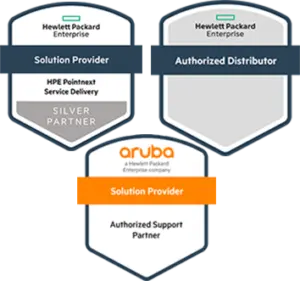Exploring the Benefits of SQL Server for Your Business
Previously, databases were flat, with information stored in tab-delimited log text files. Each entry in these files contained various information about people, resources, or things. The information was organized in a record format, but it needed coherence. Teams found it difficult and time-consuming to search the file for specific information and generate customized reports because the data needed to be more organized. You need to know the Benefits of SQL Server so when you put your money on the line it’ll be worth it.
The relational database gained popularity quickly after its inception. It saves the data in tables, which are made up of rows and columns with unique names.
- A row represents the relationship between a set of values.
- A column represents a grouping of connections and relationships.
The relational database employs filters to locate, collect, and organize data based on specific fields to generate customized reports. In other words, the relational database establishes the relationship between data values, which improves the database’s speed and adaptability. Structured Query Language (SQL) is the industry standard language for database interoperability, and it is used by most relational databases today, including Oracle and Access.
What Is SQL?

SQL is a well-known programming language that extends the capabilities of a traditional database language. Relational databases can be created, modified, and managed using it. It handles large amounts of data, integrates with scripting languages, and is easy to learn and use.
Given the massive amount of unstructured data generated, collected, and stored daily, it is critical to have the appropriate skill set when acquiring information for use in various business contexts. SQL is used in modern relational databases to facilitate data collection, storage, and analysis, allowing teams to make more informed business decisions and increase profits.
What Is SQL Server?

SQL Server is a relational database management system (RDBMS) developed and released by Microsoft. SQL and Microsoft’s proprietary Transact-SQL (T-SQL) language are included, which supports stored procedures, variable declaration, and exception handling. The Benefits of SQL Server Database Engine is the primary component of SQL Server and controls data storage management, processing, and security.
The relational engine, one of the database engine’s two components, handles commands and queries. The storage engine, the second component, manages various database features such as tables, pages, files, indexes, and transactions.
Easy to Install
Microsoft SQL comes with an installation wizard and is simple to use. Unlike other database servers that require complex command-line configurations, SQL server has an easy-to-use installation interface. It has a readable GUI, numerous instructions, and a one-click installation process. The installation wizard automatically downloads the prerequisite updates, eliminating the need for manual labor. Automatic updates not only reduce maintenance costs but also help to keep the database current with trends. Later, database and analytical services can be installed independently.
Enhanced Performance
SQL Server improves performance due to its transparent data compression and encryption capabilities. To secure and encrypt data, users do not need to change programs. SQL Server includes access controls and practical permission management tools to assist users in protecting sensitive business data.
Several SQL Server Editions
MS SQL Server comes in several editions to meet the needs of local and remote users and commercial organizations. Different editions have different features and price ranges. As a result, businesses can choose the version that best meets their operational requirements. Among the editions are:
- Enterprise – This edition is typically used by larger organizations with more data storage requirements. Data warehousing and web-enabled databases are available. The benefits of SQL servers designed for businesses provide the essential features that businesses require.
- SQL Server Standard is the best edition for small and medium-sized businesses. It is also suitable as a back-end database for small web servers and branch offices. Users are not restricted to the standard version.
- Express – Express SQL server edition is free and supports fewer users than standard and enterprise SQL server editions.
- Developer – SQL Server’s developer edition has the same functionality and performance as the enterprise edition. The only distinction is that the license can be used for testing or development. Developers typically use this edition to create and test SQL server-based applications.
Highly Secure
Because the SQL Server database employs sophisticated encryption algorithms, breaching its security layers is extremely difficult. SQL Server, a commercial relational database, includes additional security features that help to reduce the risk of attacks.
Excellent Data Restoration and Recovery Mechanism
SQL Server includes several sophisticated tools for recovering and restoring data that has been lost or corrupted. The entire database can be recovered using sophisticated recovery tools. The SQL Server Database Engine manages data storage and processes user requests and queries involving transactions, files, and indexes. Large corporations frequently use these benefits of SQL Server capabilities.
Lower Cost Of Ownership
SQL server’s efficient data mining, disk partitioning, and data management tools help with critical data maintenance and provide storage space for susceptible information.
SQL Server Best Practices

Use Advanced Firewall
Every organization must implement a Windows Firewall in a SQL Server environment as a security measure. IT departments can connect to other client machines by configuring firewalls on a single SQL Server machine, allowing incoming traffic to flow freely. This firewall rule aids in determining the client machine’s IP address.
Use a Separate SSD Persistent Disk
The SQL server is preconfigured by default, meaning everything is installed and mounted on the C: persistent boot disk. Even if the user deletes the instances, having a second or additional SSD persistent disk improves the security of log files and sensitive business data.
Monitor Transaction Logs
One of the primary causes of database performance issues and intermittent slowdowns is the unchecked growth of transaction logs. As a result, it is critical to keep track of each system’s transaction log size. Autogrowth can be turned off to accomplish this. Furthermore, a log file with a fixed size based on the average daily log accumulation is proper for managing transaction logs.
Schedule Backups of the Transaction Log
Even though teams can easily manage transaction logs with growth settings, it is critical to schedule regular backups. Backing up log files replaces obsolete log entries and restores critical data to reuse file space. It eliminates the possibility of performance issues during peak periods and makes log file maintenance easier.
Defragment Indexes
Index fragmentation can degrade database and query performance. Index fragmentation can be managed with a regular maintenance schedule. Using a defragmentation technique regularly can reorganize the indexes of frequently modified tables. By running a T-SQL script against the database, teams can gather information such as the number of indexes on modified tables and their percentage of fragmentation.
Format Secondary Disks
SQL Server uses extents to store critical data. Eight memory pages of 8 KB each make up these extents, totaling 64 KB. Formatting the secondary disk significantly improves SQL Server’s ability to read and write extents more efficiently, resulting in improved disk performance and gaining 64 KB of space. PowerShell commands support formatting.
Perform Backups Regularly
You need to thoroughly understand a dependable backup, maintenance, and recovery plan. A reliable backup can restore and recover your sensitive business data from disasters. Furthermore, it safeguards critical business data against unauthorized database upgrades, which could result in table corruption and other unintended system issues. When performing routine database backups, avoid using too much persistent disk (Input Output Operations Per Second, or IOPS). Instead, push backups to the cloud solution provider and keep them on a local SSD.
Use Monitoring Tools
Database monitoring can assist in identifying performance, application, and hardware issues, among other things. By proactively identifying problems, teams can keep a database healthy and accessible. Database monitoring allows for tracking various factors, including storage accessibility, resource utilization, throughput measurement, expensive query monitoring, database change tracking, and log monitoring.
Advanced monitoring tools collect data and allow users to fine-tune the specific information they need to monitor. Choosing a monitoring tool can be difficult with so many options available. Advise It to make an informed decision, considering the needs of the business, the available budget, and the features that are most likely.
Test Configuration
Improving a new database server installation needs difficulties. To maximize the utility of a database, teams must investigate its features, functions, and usage. Before using a database, it is best to validate its configuration and run multiple performance tests. SQL Server health check scripts are free to test SQL Server configurations to ensure they work as expected.
Enable Table and Index Compression
Although it may appear counterintuitive, compressing tables and indexes can improve system speed and performance. Compress the data using a small number of CPU cycles. It helps free up disk space needed for more considerable block reading and writing. With less space, the database performs better. Index compression reduces the number of duplicate indexes on disk and in the cache to the specified number.
Conclusion
There are numerous ways in which SQL Servers can benefit your company. Using this robust database product can be beneficial in various ways, including increased security and dependability, scalability, and cost savings. With so many benefits, it’s no surprise that businesses are increasingly turning to SQL Server. As a result, look into the potential benefits of SQL Server for your company immediately.
When it comes to reliable HPE distributors, we can trust ICT Distribution Bangladesh! They have many years of experience in the field, boast a large inventory of HPE products, and come with an extensive range of services to help you get the most out of your purchase. With its excellent customer service, competitive pricing, and full after-sales support, ICT Distribution Bangladesh is the clear choice for all HPE supplies. Make sure you give them a try today!
Latest Posts


How HPE’s Innovations Are Shaping the Next Decade of Technology

A Deep Dive into HPE Server Solutions and Operating System Integration

How HPE’s AI-Native Architecture Is Redefining Enterprise Computing

Enhancing Data Infrastructure: Insights into Hewlett Packard Enterprise Solutions

Comparing HPE Storage Server Models: Which One Suits Your Needs?

How HPE’s Innovations Are Shaping the Next Decade of Technology

A Deep Dive into HPE Server Solutions and Operating System Integration

How HPE’s AI-Native Architecture Is Redefining Enterprise Computing