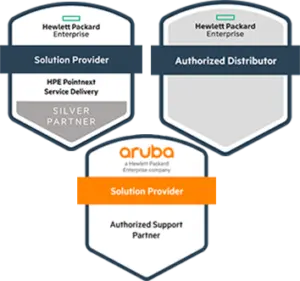The SMB Guide to Networking Mastery with D-Link Business Routers
Small and medium-sized businesses (SMBs) face unique challenges in ensuring their networks are both secure and efficient. The backbone of this digital resilience? A reliable business router. That’s where D-Link, a global leader in connectivity solutions, steps in. This guide aims to arm networking for SMB with the knowledge and tools to master networking using D-Link Business Routers.
Whether optimizing for performance, ensuring robust security, or leveraging advanced features for scalability, understanding how to utilize your D-Link router fully can transform your business operations. Dive into this essential guide and unlock the potential of your network infrastructure, setting your business up for unparalleled success in the digital age.
The Importance of Reliable and Efficient Networking for SMBs

Networking is crucial to small and medium-sized businesses (SMBs) success. Reliable and efficient networking is essential for SMBs to connect with customers, suppliers, partners, and employees. It enables them to access vital information, collaborate on projects, and stay competitive.
Relational networking is essential for SMBs because it helps them build customer trust. In an age where customer relationships are more important than ever, having a stable network connection ensures that customers can easily reach out to the business whenever they have questions or issues. It fosters loyalty and can lead to repeat business and positive word-of-mouth recommendations.
Efficient networking also allows SMBs to streamline their operations and improve productivity. With a reliable network, employees can easily communicate, access important documents and resources, and collaborate on projects in real-time. It helps SMBs save time and money while increasing their overall efficiency.
Furthermore, reliable networking is essential for SMBs to stay competitive. With a stable network connection, businesses can quickly adapt to industry changes, respond to customer needs faster, and take advantage of new opportunities.
Overview of D-Link Business Routers
D-Link is a well-known networking solutions provider and devices, including business routers. These routers are designed to meet the needs of small to medium-sized businesses, offering reliable and secure connectivity for their networks.
D-Link business routers come in various models, each with features and capabilities to cater to different business requirements. These routers are equipped with advanced technologies such as dual-band Wi-Fi, gigabit Ethernet ports, and Quality of Service (QoS) support, ensuring that businesses can achieve optimal network performance.
One key advantage of D-Link business routers is their ease of setup and management. These routers often come with user-friendly interfaces that make it simple for businesses to configure and monitor their networks. Additionally, D-Link offers a range of management tools and software to help businesses efficiently manage their routers and network settings.
Security is also a top priority for D-Link business routers. These devices have built-in firewall protection, VPN support, and other security features to safeguard business data and protect against potential threats. D-Link regularly releases firmware updates to ensure their routers remain secure and up-to-date.
Key Features of D-Link Business Routers
D-Link business routers are known for their reliability, performance, and advanced features that cater specifically to the needs of small and medium-sized enterprises. These routers offer a wide range of critical features that set them apart from consumer-grade routers, making them ideal for businesses looking to establish a secure and efficient network infrastructure.
One key feature of D-Link business routers is their robust security capabilities. These routers come equipped with advanced security protocols such as WPA2 encryption, VPN support, and built-in firewalls to ensure your network remains safe from cyber threats. Additionally, D-Link routers offer granular access controls, allowing administrators to manage user permissions and restrict access to sensitive data.
Another standout feature of D-Link business routers is their high-speed connectivity options. These routers support fast Ethernet and Gigabit Ethernet connections, ensuring your network can handle high traffic volumes without experiencing slowdowns. Additionally, D-Link routers often come equipped with multiple LAN ports and wireless capabilities, providing flexibility in connecting devices to your network.
D-Link business routers also offer advanced management features that make it easy for IT administrators to monitor and control their network. These routers typically come with intuitive web-based interfaces that allow administrators to configure settings, monitor traffic, and troubleshoot issues from anywhere with an internet connection.
Setting Up Your D-Link Router

Setting up your D-Link router is a relatively simple process, but following the steps carefully is essential to ensure a smooth installation. Here are the detailed steps for setting up your D-Link router:
- Unbox your router: Start by unboxing your D-Link router and removing all the components from the packaging. Ensure you have the router, the power adapter, and any cables that came with it.
- Connect the power adapter: Plug one end of the power adapter into the router and the other into a power outlet. Ensure the router’s power light turns on, indicating it is receiving power.
- Connect to your modem: Use an Ethernet cable to connect your modem to the WAN port on the back of the router. It will allow your router to access the internet through your modem.
- Connect to your computer: Use another Ethernet cable to connect your computer to one of the LAN ports on the back of the router. It will allow you to access and configure the router’s settings for your network.
- Access the router’s settings: Open a web browser on your computer and type in the IP address for your D-Link router (typically 192.168.0.1 or 192.168.1.1). You will be prompted to enter a username and password to access the router’s settings. By default, the username is usually “admin,” and the password is either blank or “admin.”
Optimizing Your Network with D-Link Routers

Do you want to ensure that your home or business network operates at its fullest potential? Look no further than D-Link routers to optimize your network performance. D-Link routers are known for their reliability, security features, and advanced technology that can help you achieve the fastest speeds and most stable connections.
One of the critical features of D-Link routers is their intelligent QoS (Quality of Service) technology. This feature allows you to prioritize specific types of traffic on your network, ensuring that critical data such as video streaming or online gaming gets the bandwidth it needs to operate smoothly. By prioritizing traffic, you can prevent slowdowns and buffering issues when multiple devices compete for bandwidth on the same network.
D-Link routers also offer advanced security features that can help safeguard your network from potential threats. With built-in firewalls, VPN support, and guest access controls, you can rest assured that your network is protected from unauthorized access and malware attacks. Additionally, D-Link routers often receive regular firmware updates to address security vulnerabilities, keeping your network safe and secure.
In addition to their advanced technology and security features, D-Link routers are also designed for easy installation and maintenance. The intuitive web-based interface lets you quickly set up your router and customize settings to meet your needs.
To Conclude
Mastering networking with D-Link Business Routers is essential for small and medium-sized businesses looking to boost their productivity and efficiency. Following the tips and best practices outlined in this guide, SMBs can create a robust network infrastructure supporting their growth and success. D-Link Business Routers offer the tools and features necessary to streamline operations and improve organizational communication, from setting up secure connections to maximizing bandwidth usage. With the proper knowledge and expertise, SMBs can leverage the power of D-Link routers to enhance their networking capabilities and stay ahead in today’s competitive business landscape. So, don’t wait any longer – take control of your business networking with D-Link!
ICT Distribution Sri Lanka has solidified its position as a premier supplier of D-Link products, known for its diverse portfolio of networking solutions and steadfast dedication to exceeding customer expectations. As a result, they have garnered the confidence and loyalty of both corporate entities and individual consumers.
Latest Posts

Beyond Antivirus: Why Kaspersky Total Security is Your 2024 Digital Guardian