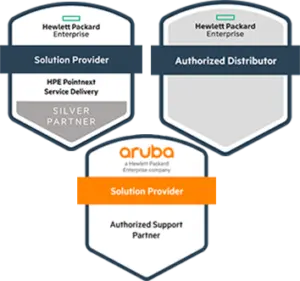Virtual Private Network: All That You’ll Need to Know
Virtual private networks (VPNs) may appear intimidating, but they are less difficult to use than you believe. Using a VPN is advantageous for both businesses and individuals. Using a VPN increases the security of activities such as traveling and using public WiFi, sending sensitive information, and even streaming Netflix content.
This guide defines a VPN, what it does, and its nine most common uses in 2022. We will discuss personal and professional applications so that you can effectively use a VPN at home and work.
What Is A VPN?
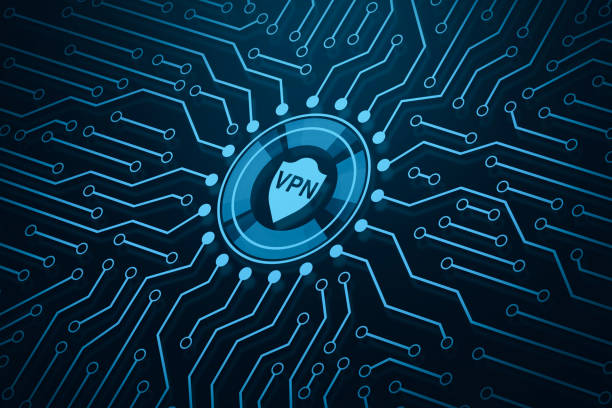
VPN software protects your information by masking your computer’s IP address. The software encrypts your data and sends it to servers in other states or countries via secure networks. A VPN masks your online identity, allowing you to browse the internet anonymously.
What Do VPNs Do?
VPN is an abbreviation for the virtual private network. In its most basic form, a virtual private network (VPN) provides an encrypted server. It conceals your IP address from businesses, authorities, and potential hackers. A VPN protects your identity and data from online snoops when using shared or public WiFi.
A VPN bypasses your ISP by routing your internet connection to a hosted server. Users can “relocate” themselves and access the internet from nearly anywhere, thanks to the widespread distribution of servers. Encryption adds an extra layer of security, especially for businesses that rely on remote access frequently. It can also be used for streaming, gaming, and traveling.
Why Do You Need a VPN?
Now that you know what a Virtual Private Network (VPN) is, consider why you might require one:
1. WiFi security
Although public WiFi is convenient, it compromises security. Someone could be watching your online activity while you’re checking emails at a nearby coffee shop or mindlessly scrolling through social media at the airport.
A VPN protects your browsing history, financial information, account passwords, and other sensitive information while you use other networks.
2. ISP Privacy
Although public WiFi is convenient, it compromises security. Someone could be watching your online activity while you’re checking emails at a nearby coffee shop or mindlessly scrolling through social media at the airport.
A VPN protects your browsing history, financial information, account passwords, and other sensitive data while you use other networks.
3. App and Service Privacy
You’ve invited more than your ISP into your home, which could be dangerous. Unfortunately, several of our favorite apps and websites, notably Facebook, have been chastised for handling user data.
A VPN prevents websites and applications from linking your online activity to your IP address. Furthermore, it can restrict who has access to your location and browsing history.
4. Government Privacy
Even though many ISPs, apps, and internet data hubs claim they do not sell your browsing history to governments, it still ends up in their hands.
Since Edward Snowden revealed in 2013 that Verizon was selling internet and phone data to the NSA, Americans have become more aware of how the government monitors and collects their data. Several laws limit government surveillance in response to the Snowden leaks and subsequent outrage.
According to the New York Times, the Defense Intelligence Agency got around a law that required government agencies to get warrants before requesting user data from phone companies by paying third-party data brokers for the same information.
If you are concerned about government intrusion, you should invest in a VPN for data security.
5. Content Anywhere
Using a VPN to watch Criminal Minds in a country where it’s unavailable is legal (in the US and most other countries) and circumvents content restrictions.
VPNs mask your IP address, making it appear like you are browsing from another country. It means that even if Criminal Minds is not broadcast locally, view it online.
6. When Working Remotely, Security
One of the advantages of a VPN is its data encryption capabilities. To protect sensitive information, encryption can be used, which is the process of converting data into a coded format that obscures its meaning.
Employees can access your office network and view sensitive documents from their devices with a VPN. Given the likelihood that remote work will continue after the pandemic has ended, a VPN is a worthwhile investment. It will help to secure sensitive data off-site.
7. Versatile With Many Smart Devices
Many of us will test a VPN on a work-issued laptop at first. Still, many VPN services also protect smartphones, tablets, and desktop computers. Many VPN providers offer packages that protect multiple devices, even though each may offer slightly different protection plans and capacities.
8. Smart Investing
If you’re willing to do some research, the ability of a VPN to spoof your location can save you money. Different types of businesses charge different prices for the same amenities or products. Changing the appearance of your location to one that offers lower-cost services can result in significant cost savings.
What Is A VPN Used For?
There are numerous VPN applications available. Consider how many businesses, gamers, and streamers use VPN:
VPN Uses for Business
Some of the most common workplace VPN applications are as follows:
- Working From Home Is Worry-Free
Many people do not appear to be returning to work, at least not shortly. Remote workers can securely access the company network via a VPN, which protects projects and files.
- Protect Your Shared Network
Business communications will remain secure if a VPN is used on a shared network. As a result, your business will be less vulnerable to cyberattacks.
- Limit Access
Access control is another VPN feature that prevents all employees from accessing private data. Users must log in and verify their authorization before being granted access.
- Safe Web Browsing on Any Device
You can securely connect to your company’s cloud regardless of your device. Because it is remotely hosted, encrypted, and secure, a VPN allows access from any location.
- Circumvent Geo-Blocking
You may visit locations that censor or block certain Internet content while on business. It could be highly inconvenient if you cannot access websites related to your job. You can access any blocked content using a VPN with your home location.
- Financial Transactions Should Be Safe
It is critical to understand that all transactions are secure. A VPN prevents unauthorized tracking of your business transfers or transactions by anonymizing your outgoing traffic and encrypting your connection.
- Connect With Confidence to Public WiFi
Almost everyone uses the airport’s free WiFi during a delay or layover, but doing so puts you at risk of theft. Your data will be more secure if you use a VPN before opening that email or checking your account balance.
- Stay Away From Social Media Blocks
Social media websites such as Facebook are blocked in some parts of the world. If you can’t be without your network while in China or Iran, a VPN can help you get around the restrictions.
- Keep Account Access
Accessing your account from a foreign country may raise suspicions because banks constantly look for fraudulent activity. A VPN that demonstrates that you are still in your usual location will keep your account from being frozen due to suspicious activity.
VPN Uses for Gaming
Another group that uses VPNs outside of the workplace is gamers. Here are some of the most common gaming VPN applications:
- Play More Games
Because a VPN reroutes your internet connection, you have more gaming options, particularly for cloud gaming services like Stadia. Depending on your VPN provider, you may be able to access games only available in other countries. Similarly, some countries outlaw video games due to their violent content. You can get around these restrictions by connecting to a VPN server in another country.
- You Can Play in Public
When you’re ready to play, it’s great to use free public WiFi, but connecting to an unsecured network poses risks. Use a VPN to protect your gaming devices.
- Defend Yourself Against Trolls
The stakes in multiplayer games can quickly rise, and players will occasionally overreact. Using a VPN to protect your identity and IP address can prevent others from tracking your location if you inadvertently irritate them.
- Avoid Isp Sluggishness
For whatever reason, some internet service providers intentionally slow down their network. Avoid Unwanted ISP lag by using a VPN.
VPN Uses For Streaming
When streaming your favorite movies or television shows, you can also use a VPN:
- Watch the Foreign Movies You Enjoy
Some subscription-based streaming services use geo-blocking technology. It implies that it limits access to specific content based on your location. You can stream nearly any content from any location using a VPN to get around this restriction.
- Enhance Buffering Problems
Because of the popularity of streaming services, bandwidth congestion and buffering problems are common. A VPN can help to prevent this, resulting in a more enjoyable viewing experience.
Limitations of VPNs
A VPN is an excellent tool for isolating your location from your data. Still, it does not entirely conceal your identity. Even if you take a Facebook quiz or like an Instagram post while connected to a VPN, the app can still use your actions to tailor in-app advertisements and content.
They may not know where you are browsing from, but they can still track your activity on their apps. Similarly, businesses can track you while you are on their website and after you leave if you have cookies enabled on your computer.
A VPN does not conceal all of your information. Higher security requires combining Checkpoint VPN protection with Tor. This open-source program allows anonymous web browsing and other security measures.
VPNs, on the other hand, are not ideal tools. They are vulnerable to malware and online attacks like any other computer program. When a VPN becomes infected, the benefits of security are lost.
A free VPN service increases the likelihood of an attack or security breach. To cover their operating costs, “free” VPN services may sell user information or display malware-infected advertisements. If you want to increase the privacy of your data, you should invest in a paid VPN.
Conclusion
A virtual private network (VPN) is required for online security. It protects your data by encrypting it and routing all your traffic through a secure tunnel, making monitoring your online activity impossible. Use a VPN to bypass censorship and gain access to blocked websites. If you want a dependable VPN service, do your homework and choose a provider with a good reputation.
In addition, if you are concerned about the safety of your company, it is recommended that you speak with an IT professional. If you’re having trouble with your IT, ICT Distribution Sri Lanka is a great business partner to have.
Latest Posts

Beyond Antivirus: Why Kaspersky Total Security is Your 2024 Digital Guardian